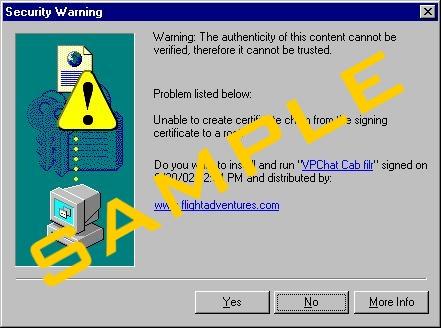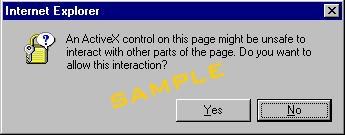There are currently
About the FlightAdventures Virtual Pilot Center™ (VPC)
Adventures Downloads Links
 Updated 10-08-06
Updated 10-08-06
Back to FAQ Index
-
The FlightAdventures Virtual Pilot Center (VPC) is a first of its kind, and we believe it is the best. Because what the VPC represents is new, there are bound to be many questions about what the VPC is, what we do here, and how to use it.
- Can I really buy a real aircraft here?
- Why should I buy an aircraft from a FlightAdventures VPC Partner?
- What are Flight Plan Downloads?
- Can I use these for real navigation?
- How can I submit my favorite flight plans to the VPC?
- What are NOTAMs?
- What do the extra numbers in the Zulu time listing represent?
- Can I stop the NOTAMs window from appearing every time I log on to the VPC?
- What is the FlightAdventures Pilot Shop?
- Why should I buy anything from the VPC Pilot Shop?
- If I buy from an Affiliate, am I dealing with FlightAdventures directly?
- Opening the NIS program (right click on the taskbar button)
- click Advanced Options | Web Tab | Add Site
- add www.flightadventures.com
- select www.flightadventures.com and on the Privacy Tab, change the permissions to allow referrers
The following are some of the most common questions regarding the VPC and the operation of VPC features. For your convenience, they have been broken down in sections that correspond to each respective VPC feature.
If your question is not answered here, please visit the VPC Tech Forum.
|
Adventure Logs
|
|
Aircraft Sales
|
|
FAQ
|
|
FlightAdventures Magazine
|
|
Flight Plan Downloads
|
|
NOTAMs
|
|
Pilot Service Links
|
|
Pilot Shop
|
|
UTC Clock
|
|
Video Library
|
|
VoiceCOM
|
|
WAP
|
|
Weather
|
|
Web Mail
|
|
Message Board Answers
Q: What are the Terms of Service for the Message Boards? A: Please see the Terms of Service (TOS) link on the Message Board Welcome screen. Q: How do I join the Message Board? A: Simply click the Please Register link on the upper left side of the Message Board and follow the instructions. Q: Why doesn't the VPC accept my username and password?
A: Please confirm that you're trying to log in the following way:
On the Virtual Pilot Center (VPC) main page click Message Board (either from the picture or the menu at the bottom of the page). In the new browser window that appears click Login. Enter your username and password and click Login (we recommend enabling the remain logged in checkbox).
If you are following this procedure but are still having problems this may be due to your browser security settings. At this time the FlightAdventures Virtual Pilot Center (VPC) is best suited to use in Internet Explorer 5.5.
To ensure that the VPC website works as intended in Internet Explorer please add *.flightadventures.com to your "Trusted Sites" list. This is done by opening Internet Explorer properties, either by right clicking Internet Explorer from the desktop and selecting Properties or by going to the Tools menu in Internet Explorer and selecting Internet Options.
Once in Internet Explorer Properties choose the Security tab at the top of the window and click Trusted Sites, then the "Sites..." button. This will bring up a new window. In this window make sure you uncheck the tickbox "Require server verification (https:) for all sites in this zone", if it is checked. Then type *.flightadventures.com in the textbox titled "Add this Web site to the zone:" and click Add. *.flightadventures.com should now appear in the "Web sites" listbox. Now click OK and return to the FlightAdventures VPC
to try logging in again. If you're still experiencing problems, please contact support@flightadventures.com
Q: How do I do X on the Message Board? A: Check the Message Board Help pages for precise information about how and what can be done on the Message Board. Q: What do the icons next to some of the member names mean and how do I get one? A: Icons signify special standing of the member within the VPC community. A list of member icons, and descriptions on how members can obtain an icon can be found in the About the VPC FAQ. Q: What is the VPC OLR (OffLine Reader)? A: The VPC OLR is a application that will allow you to interact with the VPC Mesage board with out remaining connected to the Internet. Although people on dial up connections would seem the only ones that would benefit from this ability, there are many other features that make it appealing to everyone including to those with broadband connections. To read up on these features, please visit our VPC OLR Download Area. Q: When I try to post a message I receive a "Posting Error" message. What does this mean?
A: This error is a result of an invalid referer being sent by your computer. The most common causes of invalid referers are sent by very agressive firewalls, Internet Security software, and some ad blockers and pop-up blockers. The correction for the problem is to configure the offending software so that www.flightadventures.com is a trusted site. Please see your firewall/blocker software documentation on how to do this.
The most common known offenders of referer blocking by default are Zone Alarm 3.0+ and Norton Internet Security. To enable referers at www.flightadventures.com in Norton Internet Security:
Q: How do I upload a file? A: To upload a file, go to the File Library Forum and post a message with a description of what you're uploading. When you're at the post message screen, you'll see a Click here to upload your file link. Just follow the prompts and you'll be able to upload your file. Please note that when you post a message in the File Library Forum, your message will not appear to the public. |
|
Pilot Service Links Answers
|
|
Web Mail Answers
|
Copyright © 2000- FlightAdventures. All rights reserved.